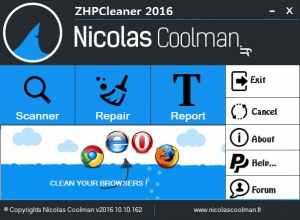ZHPCleaner
2019.3.1.27
Size: 3.2 GB
Downloads: 3278
Platform: Windows (All Versions)
Though they don't cause real damage to the system, browser hijackers can cause serious damage to your sanity. These little annoyances will prevent you from browsing the web peacefully by changing your browser's home page, as well as making all sorts of unwanted settings. As a result, you will spend your time closing ads, instead of viewing your favorite websites. What's more annoying is the fact that hijackers are difficult to remove. Fortunately, there are specialized utilities out there, built specifically for situations like this. A good example is ZHPCleaner. It can remove unwanted elements from your browser and restore it to its original state, without requiring too much effort from your part.
The software works on all popular Windows platforms and it doesn't need to be installed. All you have to do is download and run an executable. The application is free and it doesn't have any special requirements, so you can get started right away.
ZHPCleaner's compact user interface presents a small set of options, for scanning your browsers, repairing them and displaying a report. You can just click the "Scanner" option and wait for the application to analyze your browsers. It works perfectly with Google Chrome, Mozilla Firefox, Opera and Internet Explorer. The scanning process is thorough, so you will have to wait a few minutes.
The number of found threats are displayed in real time, next to the scanning progress percentage. When the operation is complete, you can hit the Repair option, on the main interface and the software will remove all unwanted elements immediately. If you want more details on what was found and removed, you can bring up a report, where you will find all the information you need.
The annoyance of browser hijackers can be dealt with in a matter of minutes, thanks to ZHPCleaner's powerful functionality.
Pros
The software can find and remove browser hijackers without asking for too much user input. It provides support for all popular web browsers. The application is lightweight and it doesn't need to be installed.
Cons
There are no obvious issues to mention.
ZHPCleaner
2019.3.1.27
Download
ZHPCleaner Awards

ZHPCleaner Editor’s Review Rating
ZHPCleaner has been reviewed by Frederick Barton on 18 Oct 2016. Based on the user interface, features and complexity, Findmysoft has rated ZHPCleaner 5 out of 5 stars, naming it Essential